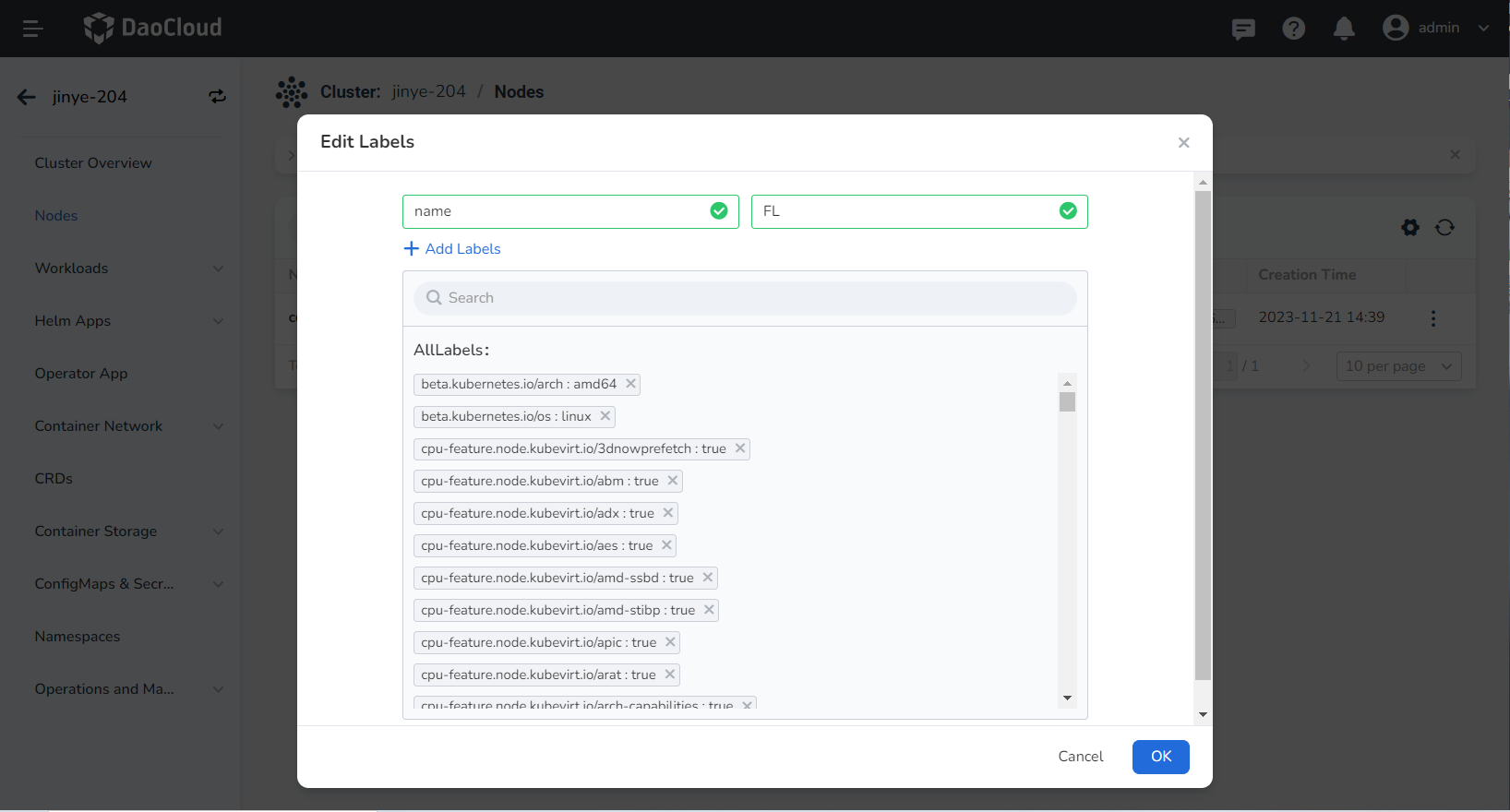Labels and Annotations¶
Labels are identifying key-value pairs added to Kubernetes objects such as Pods, nodes, and clusters, which can be combined with label selectors to find and filter Kubernetes objects that meet certain conditions. Each key must be unique for a given object.
Annotations, like tags, are key/value pairs, but they do not have identification or filtering features. Annotations can be used to add arbitrary metadata to nodes. Annotation keys usually use the format prefix(optional)/name(required) , for example nfd.node.kubernetes.io/extended-resources . If the prefix is omitted, it means that the annotation key is private to the user.
For more information about labels and annotations, refer to the official Kubernetes documentation labels and selectors Or Annotations.
The steps to add/delete tags and annotations are as follows:
-
On the Clusters page, click the name of the target cluster.
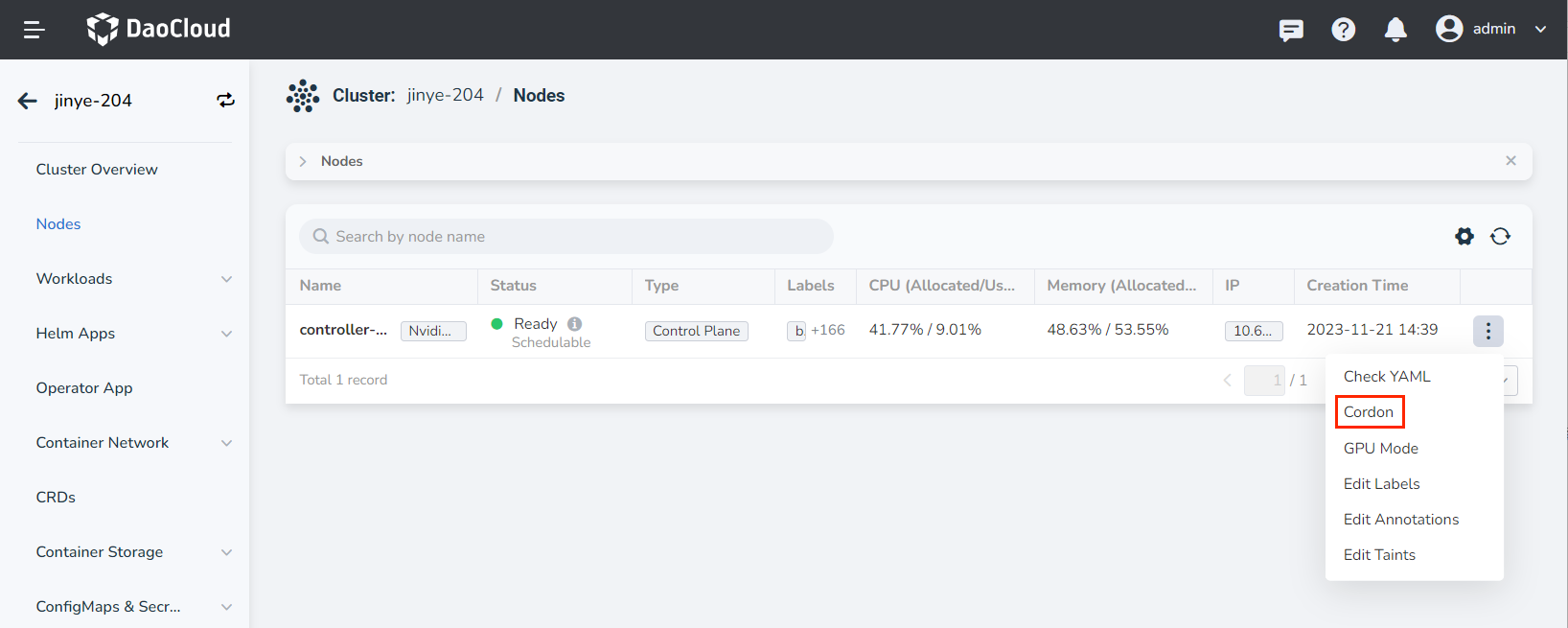
-
Click Nodes on the left navigation bar, click the ⵗ operation icon on the right side of the node, and click Edit Labels or Edit Annotations .
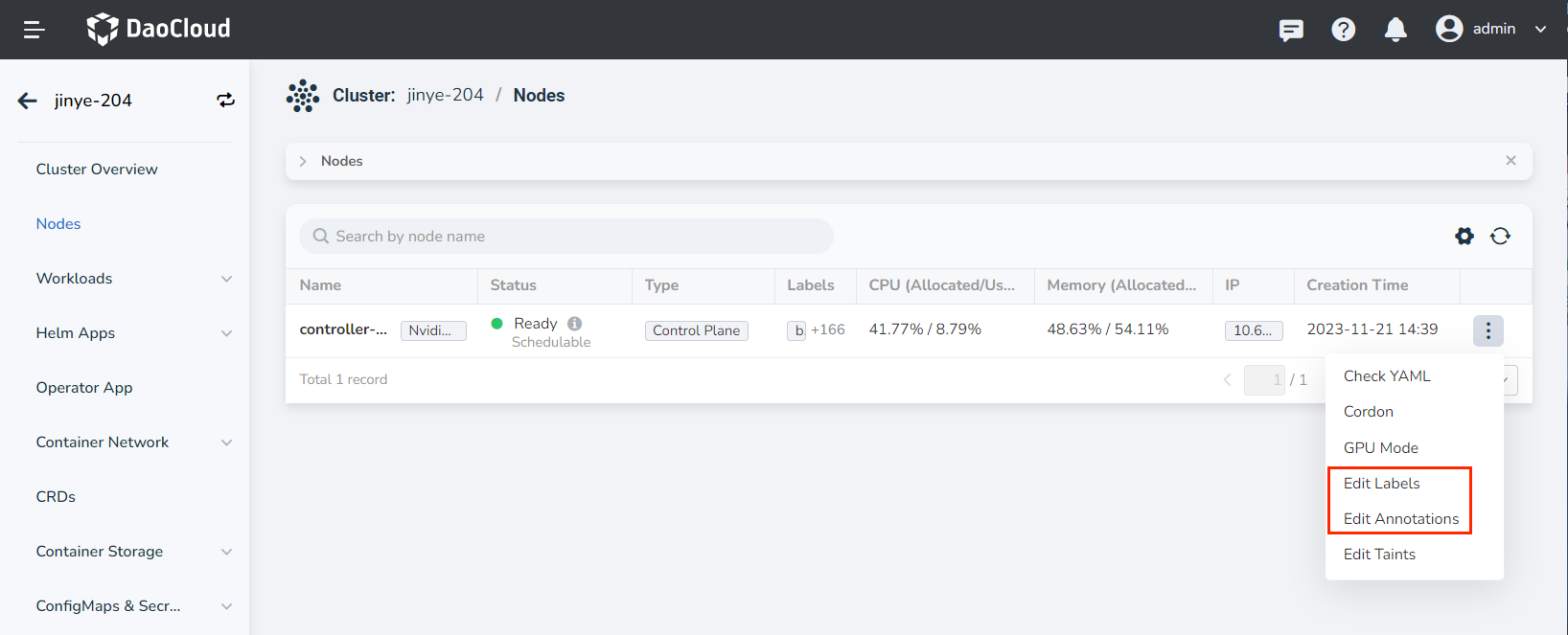
-
Click ➕ Add to add tags or annotations, click X to delete tags or annotations, and finally click OK .